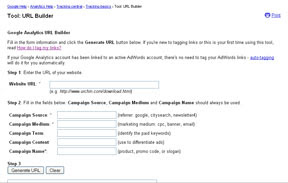 I use this tool all the time and it's super easy to use. Many of us Etsy Shop owners use Google Analytics as it comes easily with Etsy. Want to know how a certain campaign did or want to know the amount of clicks you get from an ad online? You can track that using the Google URL Builder. I recommend you open this page in another tab or browser window so you can read and look back between the two so you can get a feel for this process.
I use this tool all the time and it's super easy to use. Many of us Etsy Shop owners use Google Analytics as it comes easily with Etsy. Want to know how a certain campaign did or want to know the amount of clicks you get from an ad online? You can track that using the Google URL Builder. I recommend you open this page in another tab or browser window so you can read and look back between the two so you can get a feel for this process.All you have to do is fill in the url you want the click to go to (you can also use the shortened tweet links as well, they'll go to wherever you shortened it from) Source, Medium and Campaign Name. I suggest you put the Source and Medium in the Campaign Name. It makes for easy check when logged in to Google Analytics to check it out. All this information is automatically linked to your Google Analytics account. You will not need to enter anything into your Google Analytics.
Let's say for instance I created a URL for a Tweet I did on a red bracelet. This is what I would enter: The Etsy page with the red bracelet url address / Source=twitter / Medium=link / Campaign Name=twitter_link_red_bracelet (underscores are used for spaces in html code. If you leave a space you will get a "%". I like the underscores because it leaves it clean.) Click generate URL. There you have the campaign URL to copy and paste
to send to the company that will be displaying your ad.
I'll give you another example. Let's say you run an ad on Etsy Stalker. You make soaps, shampoos, and lotions. Your web address is www.imakesoaps.com and want people to land on the shampoo page for this particular ad. The ad is a tile ad that is clicked when someone is interested in the shampoo. This is perfect for the Google URL Builder. You'll want to know how effective that ad is. Go to the Google URL Builder and enter this:
to send to the company that will be displaying your ad.
I'll give you another example. Let's say you run an ad on Etsy Stalker. You make soaps, shampoos, and lotions. Your web address is www.imakesoaps.com and want people to land on the shampoo page for this particular ad. The ad is a tile ad that is clicked when someone is interested in the shampoo. This is perfect for the Google URL Builder. You'll want to know how effective that ad is. Go to the Google URL Builder and enter this:
URL for the shampoo page (ie: www.imakesoaps.com/shampoos) / Source=etsy_stalker Medium=tile_ad Campaign=etsy_stalker_tile_ad_shampoo. Click on Generate URL and copy and paste this link and send to Etsy Stalker.
Please note! If you want to tweet a URL Builder link, you can still use the bit.ly address shortners and it will not change the campaign in any way. These links will be lengthy to tweet. Infact, I'll be tweeting this and you'll be counted if you're reading this.
Please note! If you want to tweet a URL Builder link, you can still use the bit.ly address shortners and it will not change the campaign in any way. These links will be lengthy to tweet. Infact, I'll be tweeting this and you'll be counted if you're reading this.
Now you want to see how it's doing. After 24 hours (Google does not display real time stats) of placing the ad or after your ad has been running, you'll go to your Google Analytics and go to the "Traffic Sources" on the left side of the page, click it. That will populate a list. Go to "Campaigns", click it. Here you will find a list of campaigns. There will be several of which you did not place, I have not been able to locate where some of them come from. I can only assume Etsy, Facebook, Twitter or other resources you may be involved in. It's something they do. But you'll look through the list and find how your ad did or is doing. Look for the Campaign Name: etsy_stalker_tile_ad_shampoo. You'll see the number of clicks it received.
I use this tool for ads I place online, blog entries that I'll tweet or place on Facebook, and anything else I feel is worthy of knowing how exactly something is doing.
I use this tool for ads I place online, blog entries that I'll tweet or place on Facebook, and anything else I feel is worthy of knowing how exactly something is doing.





No comments:
Post a Comment